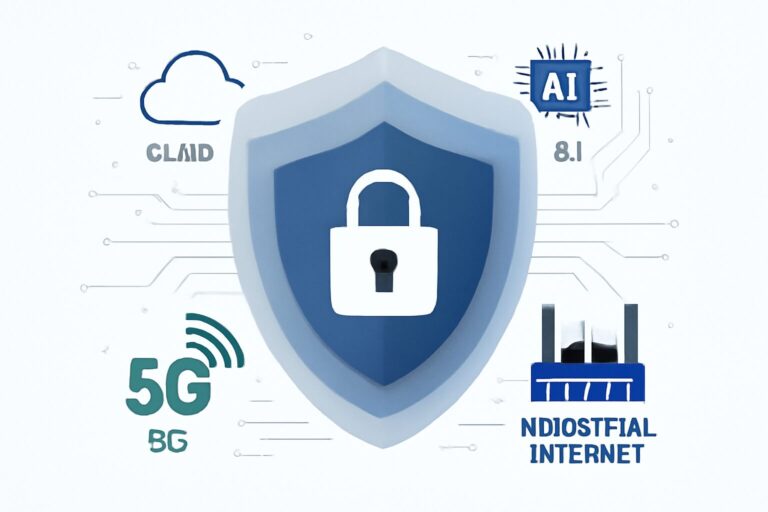# Azure DevOps Beginner’s Guide: Best Practices for Achieving Continuous Delivery 🚀
In today’s fast-paced software development landscape, ensuring seamless and efficient delivery processes is critical for success. Azure DevOps offers a robust platform to manage development workflows, streamline collaboration, and enhance productivity through Continuous Delivery (CD). This guide will walk you through the essentials of getting started with Azure DevOps, offering practical insights on best practices to adopt for a smoother journey.
## What is Azure DevOps?
Azure DevOps is a suite of development tools provided by Microsoft designed to support the entire software development lifecycle. It includes tools for planning, developing, delivering, and monitoring software. With services such as Azure Pipelines, Boards, Repos, and Artifacts, you can manage your projects effortlessly.
## Why Use Azure DevOps?
– **Integrated Toolset**: Seamlessly integrates with existing tools and services.
– **Scalability**: Suitable for projects of any size.
– **Cloud-based**: Access your projects from anywhere.
– **Continuous Integration and Delivery (CI/CD)**: Automate and streamline deployments efficiently.
## Getting Started with Azure DevOps 🎯
1. **Create an Azure DevOps Account**: Sign up on the Azure DevOps website using your Microsoft account. It’s quick and easy to get started.
2. **Set Up Your First Project**: Once your account is set up, create a new project. This will serve as the central hub for all your team’s work.
3. **Create a Repository**: Use Azure Repos to store and manage your code. It’s advisable to use Git for version control.
4. **Plan with Azure Boards**: Organize and track your work with Kanban boards, backlogs, and custom reporting.
5. **Build and Release with Azure Pipelines**: Create a pipeline to automate building your code and deploying it to different environments.
6. **Monitor the Process**: Use Azure Monitor to gain insights into the performance and availability of your applications.
## Best Practices for Continuous Delivery 🛠️
– **Automate Everything**: From testing to deployment, automate every process to minimize errors and speed up delivery.
– **Regular Feedback Loops**: Implement regular reviews to identify bottlenecks and improve processes.
– **Secure Your Pipelines**: Ensure your CI/CD pipelines are secure by implementing authentication and access controls.
– **Continuous Improvement**: Always seek areas of improvement and optimize your workflows.
## Conclusion
Leveraging Azure DevOps for your project management and delivery processes can significantly enhance efficiency and collaboration across your teams. By following this guide and adopting best practices, you’ll set a solid foundation for successful continuous delivery in your development projects. Ready to learn more? Visit our website for in-depth tutorials and expert advice! 😊
************
The above content is provided by our AI automation poster