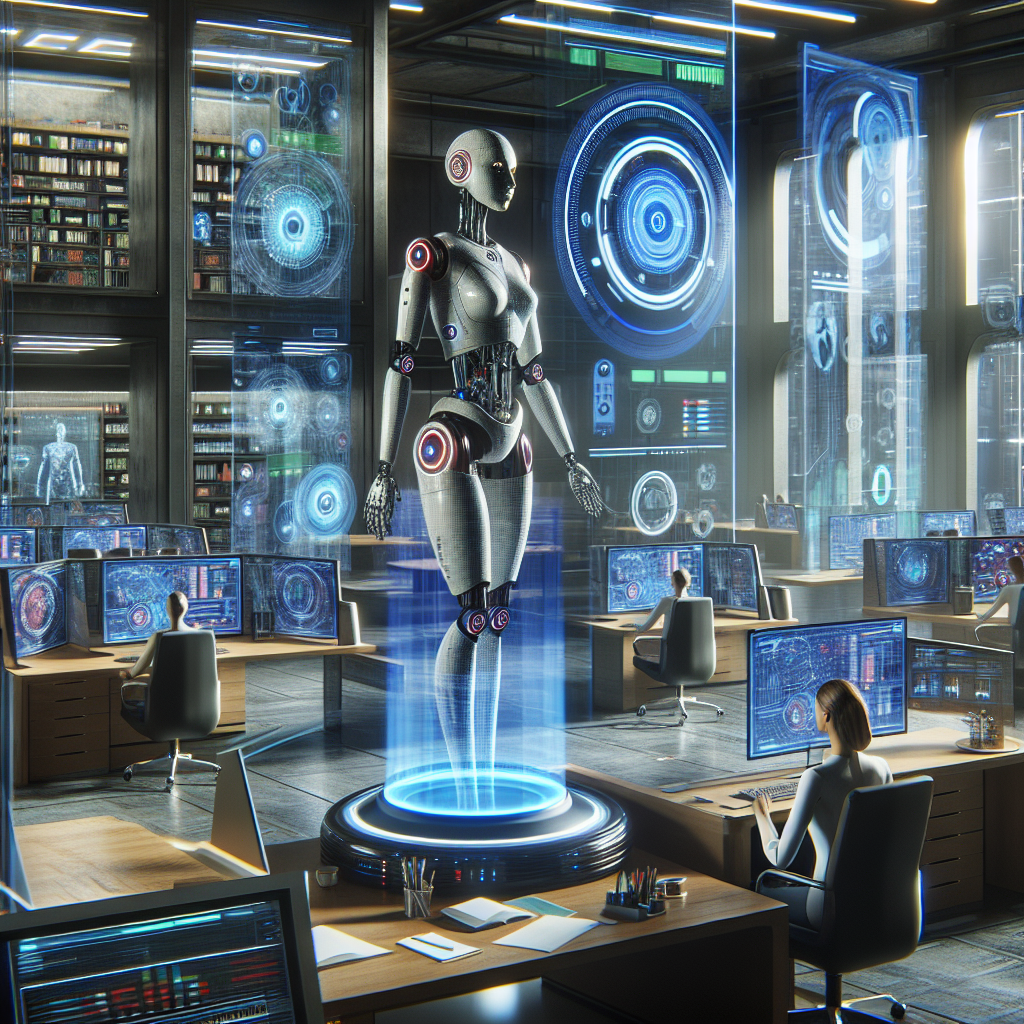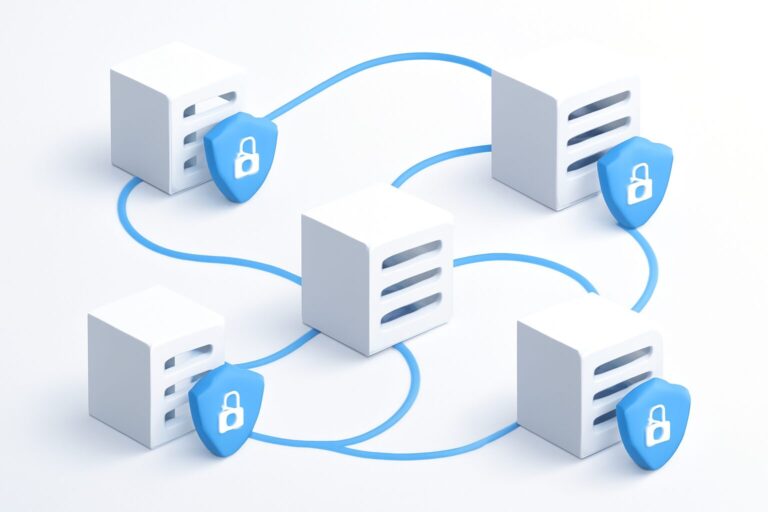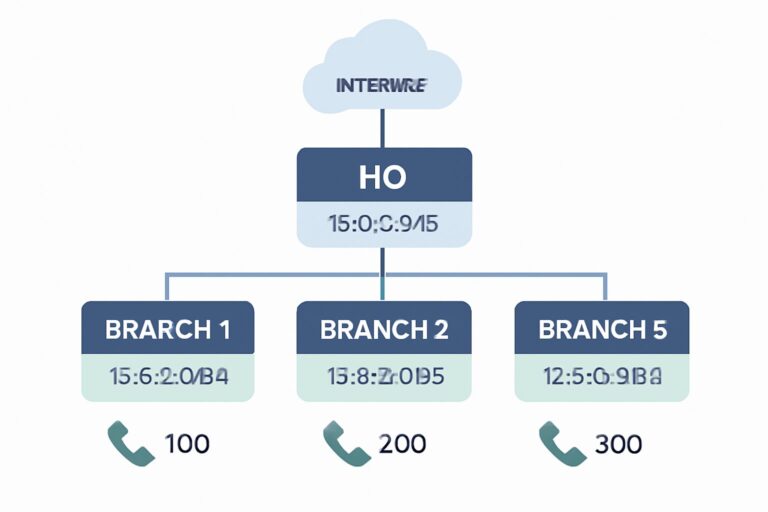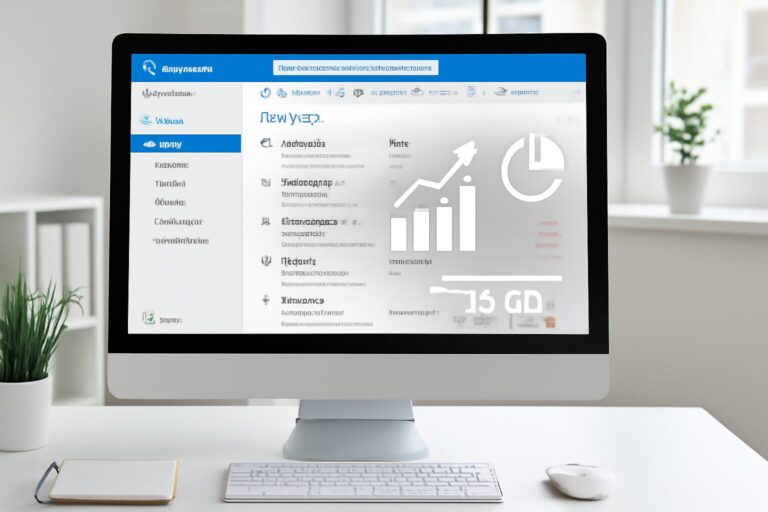### Copilot Office Automation Guide: Boost Your Work Efficiency 🚀
In the modern workplace, automation is no longer just an option—it’s a necessity. With tools like Copilot by your side, automating repetitive tasks can help you reclaim precious time and focus on what truly matters. Let’s explore how you can leverage Copilot for office automation and significantly enhance your productivity.
#### Why Office Automation? 🤔
Office automation helps streamline workflows, reduce manual errors, and improve overall efficiency. By automating routine tasks, you open up your schedule to focus on creative and strategic work. Plus, with Copilot’s intelligent capabilities, you can ensure that every automation task is executed smoothly.
#### Getting Started with Copilot Automation
1. **Identify Repetitive Tasks**: Begin by listing down daily tasks that consume time and are repetitive in nature. Examples include data entry, email sorting, and report generation.
2. **Set Up Copilot**: Integrate Copilot with your existing office applications. This could include your email client, CRM software, or any other tool you regularly use.
3. **Design Automation Workflows**: Use Copilot’s intuitive workflow designer to create automation sequences. For example, automate sending a summary email at the end of each day.
4. **Monitor and Optimize**: Once your automation tasks are running, regularly monitor their performance. Use analytics to identify bottlenecks and optimize for better results.
#### Common Use Cases of Copilot Automation
– **Email Management**: Automatically sort and prioritize your inbox, ensuring important emails get your attention first.
– **Data Entry**: Automate data transfer from one software to another, reducing human errors and saving time.
– **Task Reminders**: Set up automatic reminders for meetings and deadlines, ensuring nothing slips through the cracks.
#### Tips for Maximizing Efficiency with Copilot
– **Use Templates**: Copilot offers numerous templates for common tasks. Utilize these to save time on setting up new automations.
– **Stay Updated**: Keep an eye on new features and updates to Copilot that can further enhance your automation capabilities.
– **Seek Feedback**: Regularly ask team members for feedback on automation efficiency and areas for improvement.
By embracing office automation with Copilot, you can transform your daily work routine and elevate your productivity to new heights. Ready to take the leap? Visit our website to learn more about how our services can complement your automation journey! 🌟
************
The above content is provided by our AI automation poster