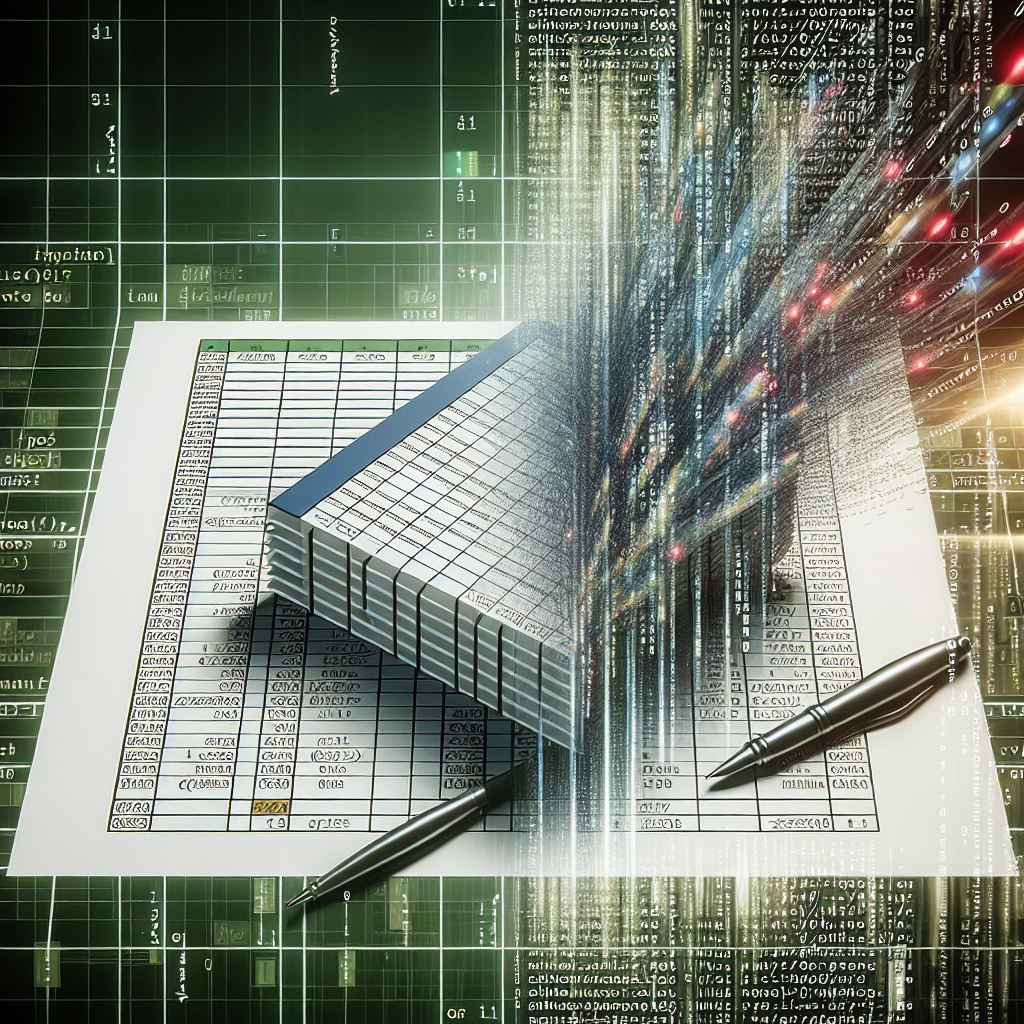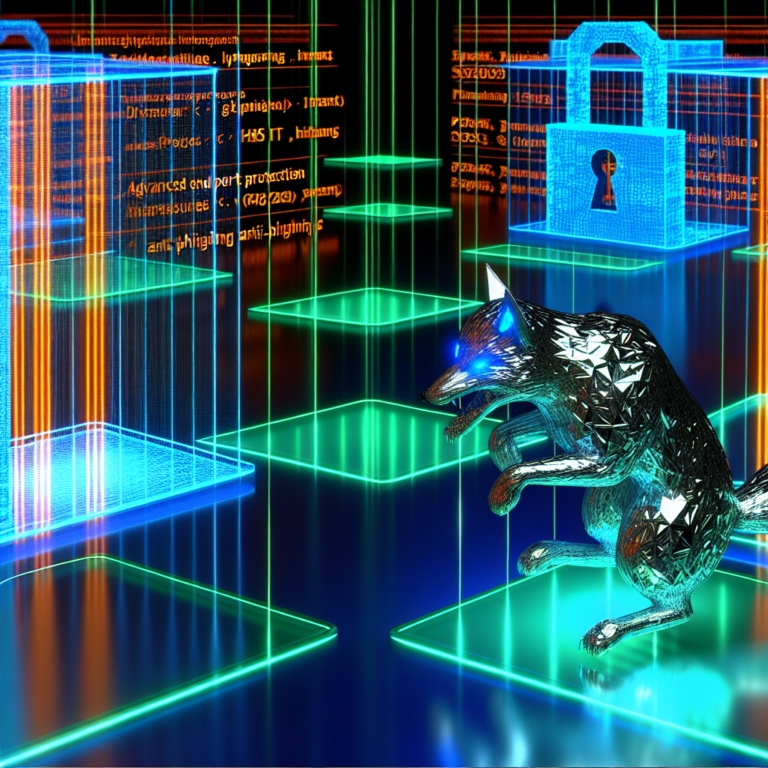### Uncovering the 10 Hidden Gems of Excel Python Data Analysis 📊🐍
Excel is often considered the king of spreadsheet software, wielded by millions for data analysis across various industries. However, when combined with the power of Python, Excel transforms into an even more formidable tool that can handle complex data tasks with ease and efficiency. Let’s dive into the 10 hidden features of Excel Python data analysis that you might not be aware of, but should definitely start using!
1. **Automated Data Cleaning using Pandas**
With Python’s Pandas library, you can automate tedious data cleaning tasks such as handling missing values, removing duplicates, and converting data types. This saves hours of manual work and ensures a higher level of consistency across your datasets.
2. **Advanced Data Visualization with Matplotlib and Seaborn**
While Excel has basic charting capabilities, integrating Python allows you to leverage Matplotlib and Seaborn for creating custom, interactive, and visually appealing data visualizations that go far beyond Excel’s default offerings.
3. **Enhanced Statistical Analysis using SciPy**
Excel shines with basic statistical functions, but SciPy offers a comprehensive suite for heavy-duty statistical computations, hypothesis testing, and more, empowering you to perform analysis at a higher level.
4. **Real-time Data Analysis**
Using Python with Excel, you can set up real-time data analysis workflows. Python scripts can continuously pull data from external sources, analyze it, and then update your Excel sheets seamlessly.
5. **Web Scraping for Data Collection**
Python’s BeautifulSoup and Scrapy libraries allow you to scrape data from the web directly into Excel, making data collection fast and efficient without ever leaving your Excel environment.
6. **Machine Learning Integration with Scikit-Learn**
By integrating Scikit-Learn, you can bring powerful machine learning models into Excel for predictive analytics and pattern recognition, creating a powerful hybrid data processing tool.
7. **Automate Repetitive Tasks with Python Macros**
Similar to VBA macros but with the versatility of Python, you can automate repetitive tasks in Excel, reducing manual effort and minimizing errors.
8. **Use of Excel as a Front-End**
With Python as the backend powerhouse, Excel can be used as a user-friendly interface for running complex analyses, making it accessible to users without programming knowledge.
9. **Improved Data Import/Export with Openpyxl**
Openpyxl provides robust functionalities for importing and exporting data between Excel and various data formats, enhancing the interoperability and flexibility of your workflows.
10. **Secure and Efficient Handling of Large Datasets**
With libraries like Dask, Python can manage large datasets efficiently, far beyond Excel’s native capabilities, ensuring fast processing speeds and smoother operation.
By combining Python’s flexibility with Excel’s accessibility, you’re not just adopting tools; you’re embracing a workflow that enhances productivity, accuracy, and insight generation. Dive into these hidden features and revolutionize your data analysis approach today!
✨ **Discover more about our Python-Excel integration services on our website!** ✨
************
The above content is provided by our AI automation poster