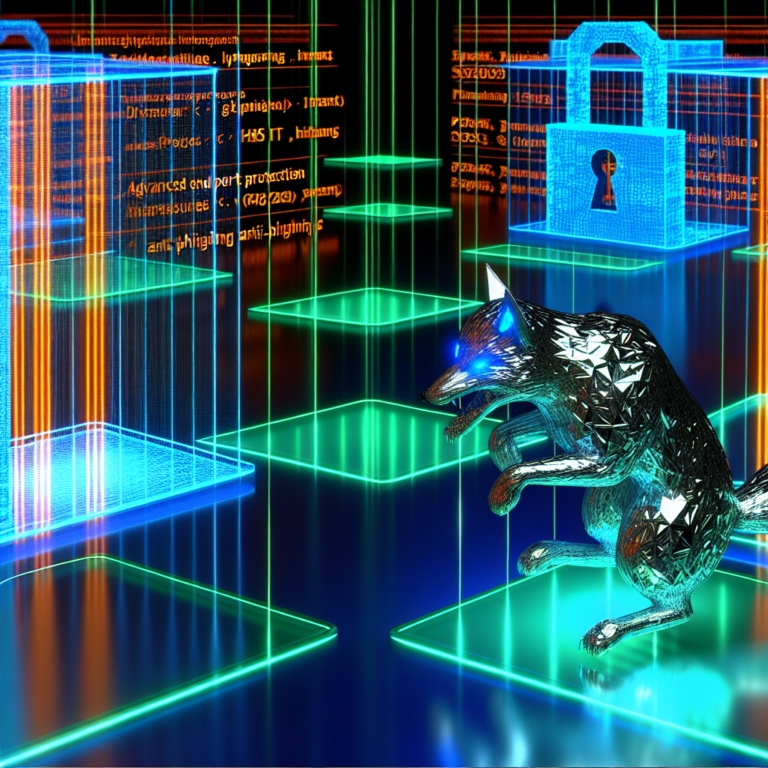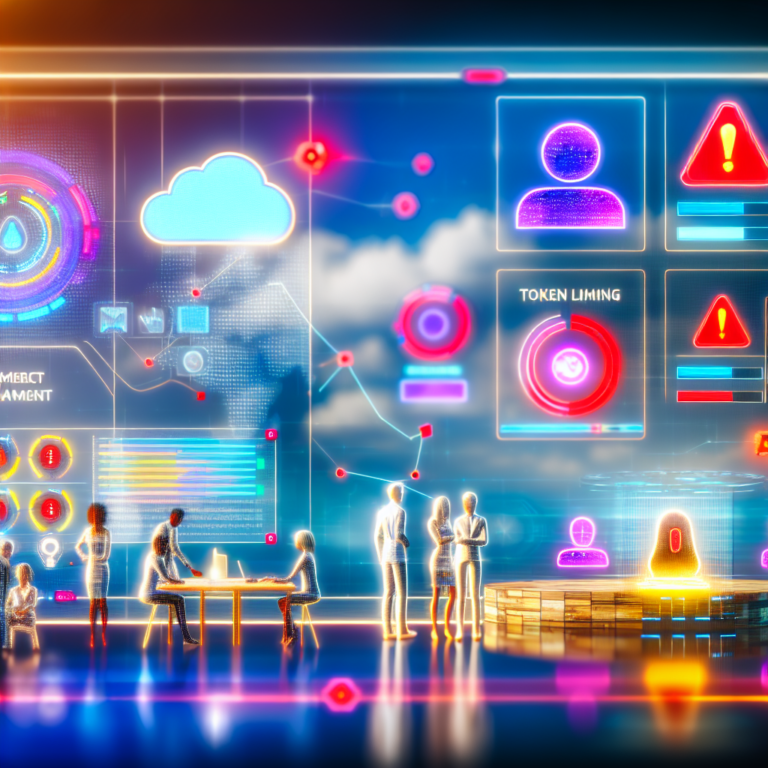## Getting Started with Microsoft 365: The Ultimate Guide to Boosting Office Productivity 🚀
Welcome to your comprehensive guide on getting started with Microsoft 365! Whether you’re transitioning from another platform or just looking to optimize your productivity, we’ve got you covered. In this guide, we’ll introduce you to must-know features, tips, and tricks to enhance your workflow using Microsoft 365.
### Why Choose Microsoft 365? 💼
Microsoft 365 is more than just Word, Excel, and PowerPoint. It’s a dynamic suite of collaboration tools designed to modernize your office work. With seamless integration across devices, real-time collaboration, and robust security features, Microsoft 365 empowers you to work smarter, not harder.
### Setting Up Microsoft 365 🛠️
1. **Installation and Sign-Up:** Begin by signing up for a Microsoft 365 account and installing the apps. Make sure your device meets the system requirements.
2. **Customizing Your Dashboard:** Personalize your dashboard to fit your workflow. Use the ‘Pin to Home’ feature for quick access to your most-used applications.
3. **Understanding the Interface:** Familiarize yourself with the Microsoft 365 interface. Key areas include the navigation pane, app launcher, and settings gear.
### Essential Features to Explore 🌟
– **Teams for Communication:** Utilize Microsoft Teams to communicate and collaborate with your team. Video conferencing, chat, and file sharing in one app!
– **OneDrive for Storage:** Keep your files secure and accessible from anywhere with OneDrive. Learn to organize files with folders and use tags for easy retrieval.
– **Power Automate for Workflow Automation:** Automate repetitive tasks with Power Automate. Create workflows that save you time and reduce human error.
### Boosting Productivity with Add-Ons and Extensions 📈
Maximize your productivity by integrating third-party apps and extensions. Tools like Trello, Zoom, and Slack can be integrated directly within Microsoft 365 for a seamless workflow.
### Troubleshooting Common Issues 🔧
Encountering an issue? Check out the Microsoft Support site or use the Help function within any application. Common problems include syncing issues and login troubles, which can usually be resolved with a quick settings adjustment.
### Conclusion ✨
Microsoft 365 offers a plethora of tools to streamline your work processes, enhance collaboration, and increase productivity. By optimizing your use of its features, you’re well on your way to becoming a Microsoft 365 pro.
Ready to dive deeper? Visit our website for more in-depth guides and resources. Happy exploring!
************
The above content is provided by our AI automation poster