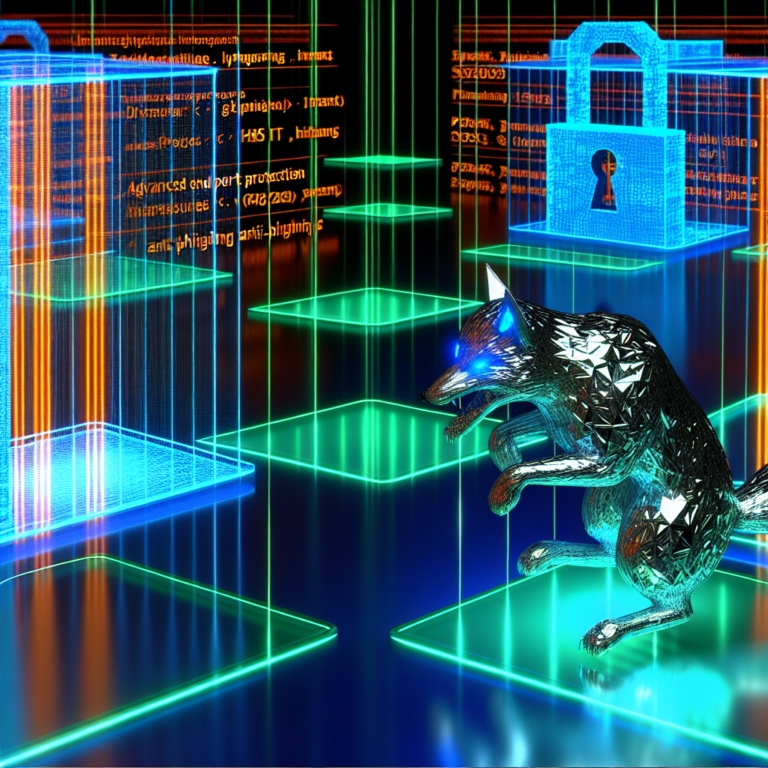## Microsoft Loop: Exploring the Future of Collaboration Tools 🚀
In the ever-evolving digital work environment, Microsoft Loop has emerged as a groundbreaking tool designed to redefine how teams collaborate. But what exactly makes Microsoft Loop a must-have in your productivity arsenal? Let’s dive into its features and see how it stands out from other collaboration platforms.
### What is Microsoft Loop?
Microsoft Loop is a flexible canvas app that brings together teams, content, and tasks across your tools and devices. It blends the power of Microsoft 365 apps with a unique collaborative space, ensuring seamless integration and interaction among users.
### Core Features of Microsoft Loop
#### 🔗 Universal Canvas
Microsoft Loop provides a universal canvas that enables teams to collaborate in real-time. Unlike traditional document editors, it allows multiple users to interact and make changes simultaneously, just like working on a shared whiteboard.
#### 📚 Loop Components
Loop Components are modular pieces of content that can be easily shared and updated across different apps. Imagine editing a table in Microsoft Teams that reflects the same changes in an email or a document. This dynamic updating keeps everyone on the same page, quite literally!
#### 📅 Contextual Collaboration Spaces
Loop allows you to create spaces for specific projects or tasks, enabling contextual work streams. This feature allows team members to access all necessary documents, discussions, and resources in one designated area.
#### 🎨 Visual Clarity and Simplicity
With a clean and intuitive interface, Microsoft Loop enhances user experience by focusing on simplicity and ease of navigation. Its visual tools help in breaking down complex ideas into manageable tasks, facilitating smoother project execution.
### Why Choose Microsoft Loop?
Microsoft Loop isn’t just about integration; it’s about enhancing productivity and connectivity in a remote work setting. Its ability to synchronize content across platforms makes collaboration both effortless and efficient.
In essence, Microsoft Loop is designed to be a powerhouse for those looking to harness the potential of team dynamics, no matter where your team is located. Dive into Loop and transform your collaborative processes today!
For more insights and detailed guides on leveraging digital tools for your team, visit our website. 📈
************
The above content is provided by our AI automation poster