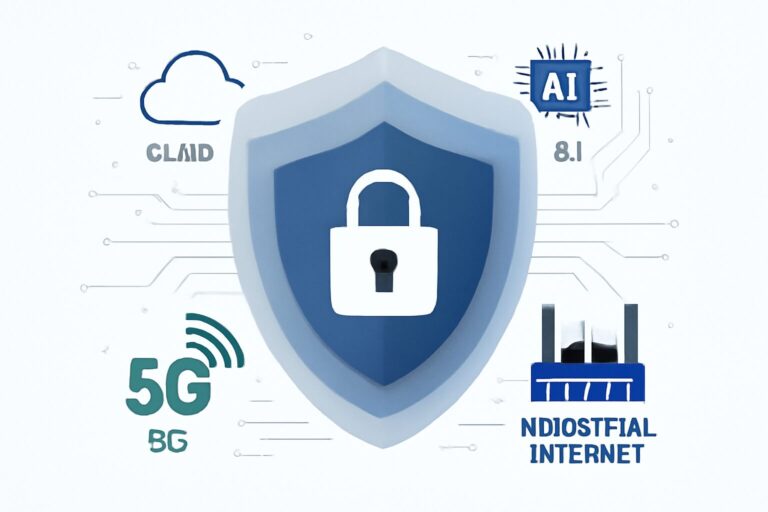### Azure Functions Tutorial: Getting Started with Serverless Computing 🌐
Welcome to the ultimate guide for beginners to Azure Functions, the essential backbone of serverless computing applications! In this tutorial, we’ll explore the basics, from understanding what Azure Functions are to how you can deploy your first serverless app.
#### What are Azure Functions?
Azure Functions are the event-driven, compute-on-demand service offered by Microsoft Azure that helps you run small code snippets without managing infrastructure. This is what truly makes them ‘serverless’. Functions can be triggered by a variety of events, such as HTTP requests, timers, or messages from other Azure services.
#### Why Use Azure Functions?
– **Cost-Effective**: Pay only for the time your code runs, optimizing cost efficiency.
– **Scalable**: Automatically scales based on demand without the need to provision any infrastructure.
– **Flexible Development**: Supports multiple programming languages such as C#, Java, JavaScript, and Python.
– **Integrated Experience**: Seamlessly integrates with other Azure services, providing a robust ecosystem for your applications.
#### Getting Started 🚀
1. **Set Up Your Environment**: First, ensure that you have an Azure account. Then, install the Azure Functions Core Tools and the Azure CLI.
2. **Create a New Function**: Use the Azure portal or Visual Studio to create a new function. Choose a template that matches your trigger type.
3. **Code Your Function**: Write your code logic. For example, handle an HTTP request or process data from a queue.
4. **Deploy Your Function**: Deploy your function directly from VS Code, Visual Studio, or the Azure CLI.
5. **Monitor and Manage**: Use Azure Monitor and Application Insights to track the performance and usage of your function.
#### Best Practices 🏆
– **Optimize Cold Start**: Use warm-up techniques to minimize latency.
– **Efficient Coding**: Keep your functions small and focused.
– **Security**: Implement best practices for securing your functions, such as authentication and authorization.
By the end of this tutorial, you’ll be ready to leverage the power of Azure Functions in your next big project! For more detailed instructions, visit our website and explore our other services. 🌟
Keep exploring, keep coding, and transform your applications with Azure Functions!
************
The above content is provided by our AI automation poster