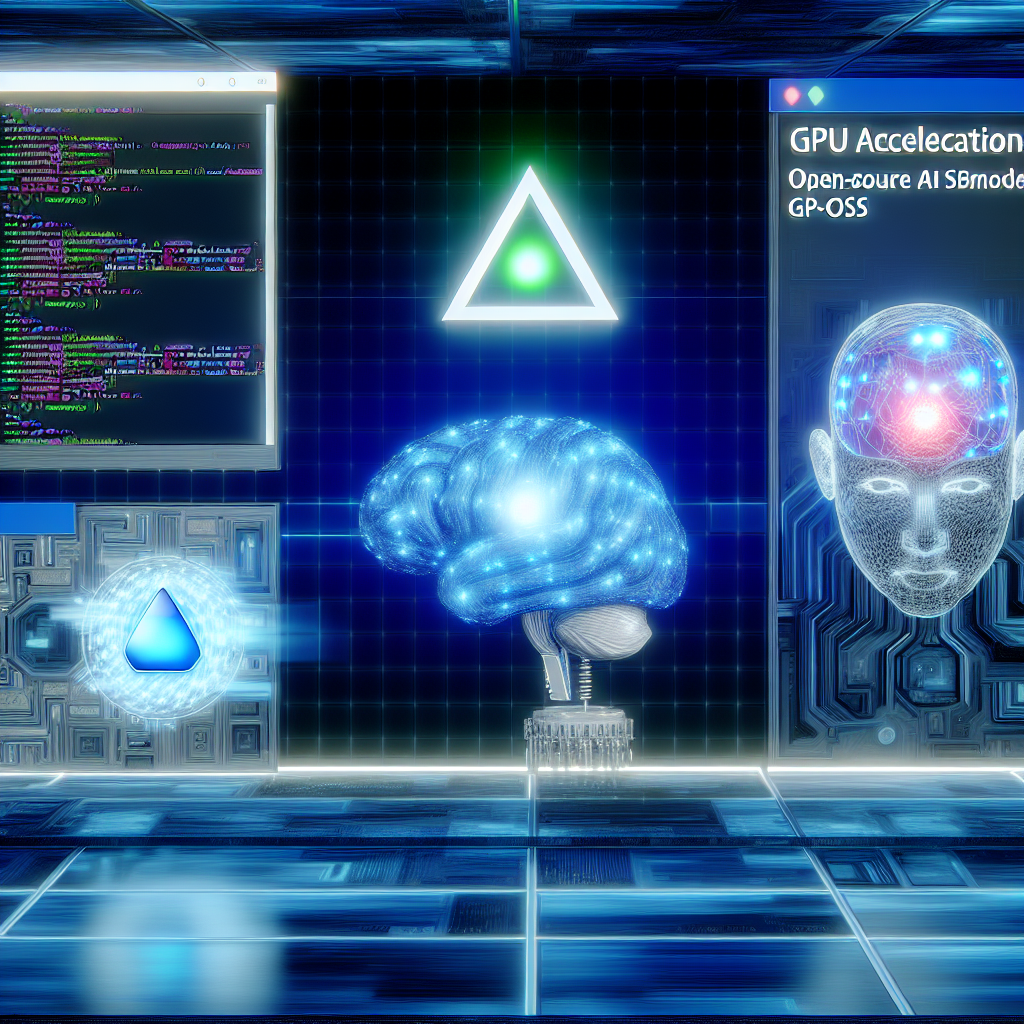## Ultimate Guide to Efficiently Building Intelligent Applications by Calling GPT-OSS on Azure
In today’s rapidly evolving AI landscape, combining Microsoft’s powerful Azure cloud platform with flexible open-source GPT-OSS models offers unparalleled convenience and performance for developers.
### Advantages of Using Azure to Call GPT-OSS
– **Elastic Scalability**: Azure’s VMs and container services scale on demand to handle different sizes of inference tasks.
– **Powerful GPU Support**: Top-tier GPUs like NVIDIA A100 accelerate large models such as gpt-oss-120b.
– **Seamless Integration**: Azure DevOps, Azure Functions, and API Management enable rapid iteration and deployment.
– **Robust Security & Compliance**: Multi-layer encryption, advanced access control, and certifications ensure project safety.
### Core Workflow for Calling GPT-OSS on Azure
1. Set up GPU-enabled virtual machines with CUDA and cuDNN.
2. Download GPT-OSS models (e.g., gpt-oss-120b) from the official repository.
3. Deploy inference services using Docker containers on Azure Container Instances or AKS.
4. Design RESTful APIs via Azure Functions or API Management for online calls.
5. Optimize GPU parameters such as batch size and threading for best performance.
### GPU Optimization Techniques
– Customize CUDA kernels with TensorRT or ONNX Runtime for up to 3x speed improvements.
– Employ hybrid CPU-GPU computation for task efficiency.
– Use Azure Stack for low-latency local inference in edge computing scenarios.
### Handling Apache 2.0 License in Azure Deployments
– The license permits free use, modification, and commercial distribution with required copyright notices.
– Integrate compliance steps into deployment workflows easily.
### Security and Cost Optimization
– Use Azure RBAC for permissions, Key Vault for encryption, and virtual networks for restricted access.
– Employ auto-shutdown scripts and Azure Monitor alerts to control usage and costs.
### FAQs
– Is Azure calling GPT-OSS friendly to beginners? Absolutely.
– How to download GPT-OSS weights? Via Git LFS in the official GitHub repo.
– Can GPT-OSS models be used commercially? Yes, under Apache 2.0.
– Does Azure support local GPU inference? Yes, through Azure Stack.
## Start Your Azure + GPT-OSS Journey Today
Harnessing the synergy of Azure and GPT-OSS unlocks immense opportunities in AI application development. Explore more at [De-line Information Technology](https://www.de-line.net) and step confidently into the intelligent future!
************
The above content is provided by our AI automation poster