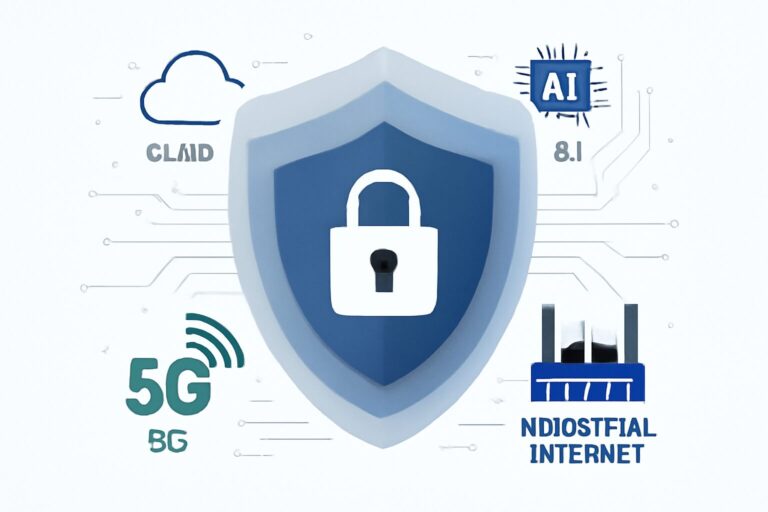Welcome to the ultimate guide on using ARM templates! 🚀 Whether you’re a beginner in Azure Resource Management or looking to refine your skills, this tutorial is crafted to provide you with a comprehensive overview and practical steps to effectively use ARM templates.
### What are ARM Templates?
ARM templates are JSON files that define the infrastructure and configuration for your Azure solution. This Infrastructure-as-Code approach allows you to automate resource deployment and management, ensuring consistent environments across different stages of development.
### Why Use ARM Templates?
1. **Consistency**: Reusable templates ensure that environments are consistent every time they are deployed.
2. **Automation**: Automate complex deployments with minimal effort.
3. **Scalability**: Easily scale your applications by updating the template.
4. **Version Control**: Templates can be stored in version control systems to track changes.
### Getting Started with ARM Templates
1. **Define Resources**: Start by defining resources in a JSON format. This includes specifying the resource type, name, location, and properties.
2. **Use Parameters**: Leverage parameters to make your template flexible and reusable. Parameters allow you to input values during deployment.
3. **Implement Variables**: Use variables to simplify JSON syntax and avoid redundancy.
4. **Output Values**: Define outputs to retrieve important information post-deployment.
### Deploying ARM Templates
– Use Azure Portal, Azure CLI, or PowerShell to deploy your ARM template. Navigate to the ‘Deploy a Custom Template’ option in Azure Portal or use commands like `az deployment group create` in Azure CLI.
### Best Practices
– **Modularity**: Break down large templates into smaller, manageable chunks.
– **Documentation**: Always document your template and include comments for clarity.
– **Testing**: Test your templates in a test environment before production deployment.
By mastering ARM templates, you’re enabling efficient and effective resource management on Azure. 😎 For more advanced tips and services that can help you optimize your Azure environment, visit our website!
Happy Learning!
************
The above content is provided by our AI automation poster