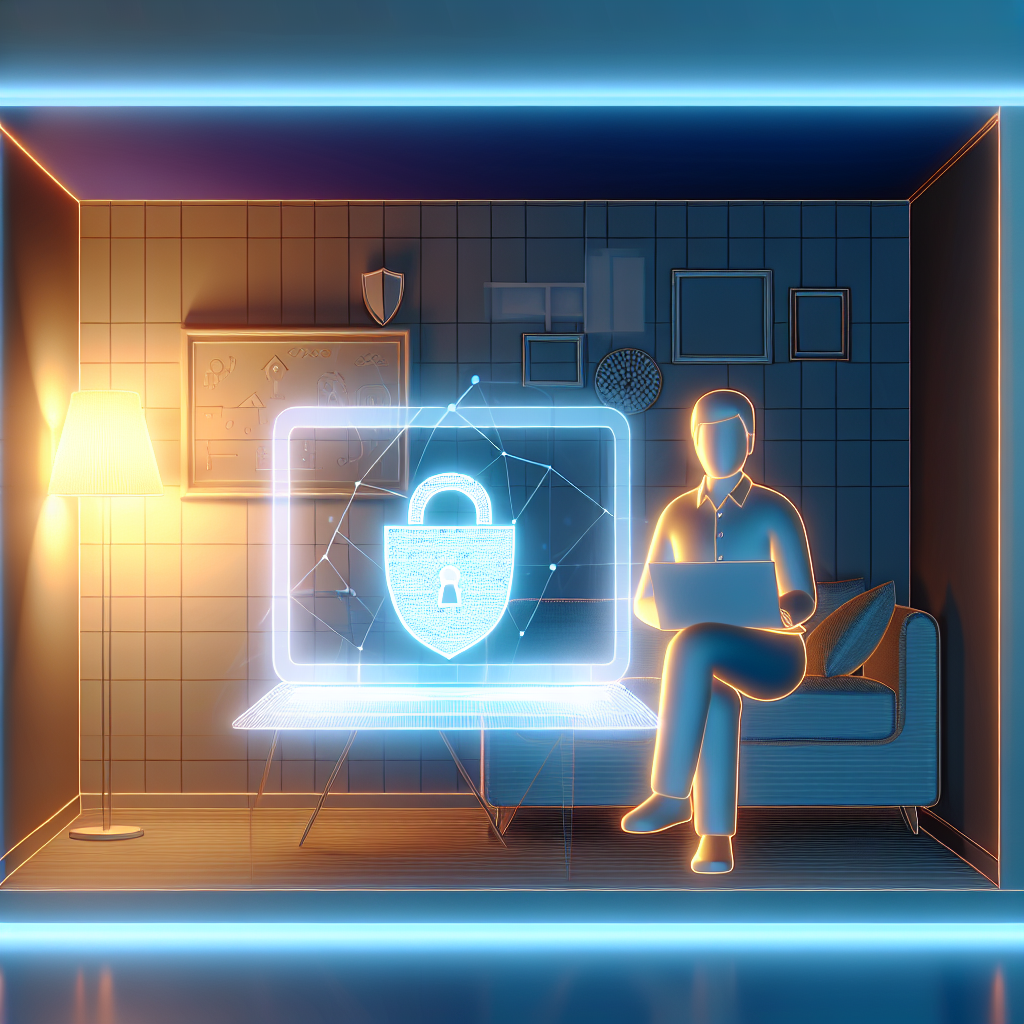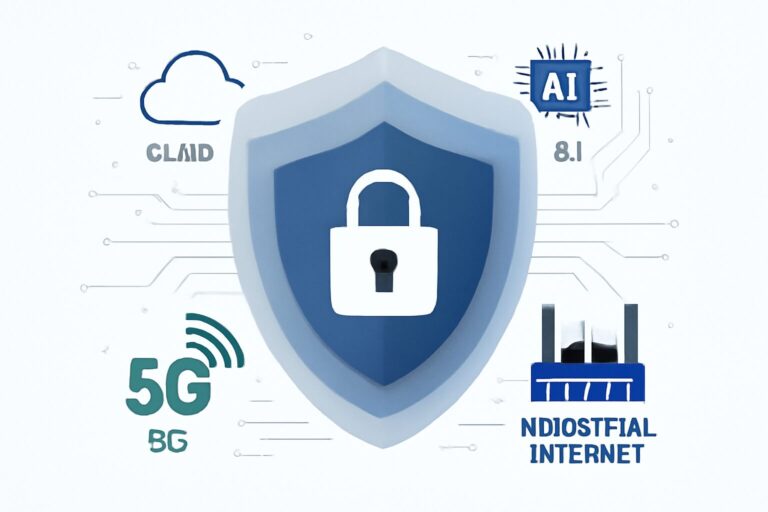🌐 Working remotely has become the norm for many professionals, but if you’re like most people, the phrase ‘remote work VPN’ might cause a pang of anxiety. What if your VPN drops in the middle of an important meeting? Or slows down your connection just when that big file needs uploading? Don’t worry — you’re not alone! In this comprehensive guide, we’ll explore practical steps and pro tips for keeping your remote work VPN running smoothly so you can focus on your tasks without stress.
## Why Is a VPN Important for Remote Work?
A VPN (Virtual Private Network) is essential for remote workers. It protects your online privacy, encrypts sensitive data, and ensures that company resources are only accessed by authorized users. But not all VPNs are created equal — and setup mistakes or poor choices can result in frustrating interruptions.
## Common Issues with Remote Work VPNs 😬
– **Connection drops or instability**
– **Slow internet speed**
– **Authentication errors**
– **Blocked access to certain resources**
## How to Prevent VPN Headaches When Working Remotely
1. **Choose a Reliable VPN Service**
– Look for business-grade VPNs with solid uptime records and responsive support. Popular choices include NordLayer, Cisco AnyConnect, and OpenVPN.
2. **Check Your Internet Connection**
– A VPN can only be as stable as your underlying Wi-Fi or Ethernet. Test your speed and minimize heavy bandwidth tasks.
3. **Keep Your VPN Client Updated**
– Always use the latest version to benefit from security patches and bug fixes. Set your VPN software to auto-update if possible.
4. **Use the Right VPN Protocol**
– OpenVPN and WireGuard typically offer a good balance of speed and security.
5. **Set Up Automatic Reconnect**
– Most good VPN apps have options for auto-reconnecting if the connection drops. Check your settings and enable this feature.
6. **Have a Backup Plan**
– Keep alternative connection methods handy. For example, have a mobile hotspot ready, and know how to access your work environment without a VPN in emergencies.
7. **Coordinate with Your IT Team**
– If VPN access is company-managed, don’t hesitate to reach out for troubleshooting guides or whitelist requests.
## Extra Tips for a Seamless VPN Experience ✨
– **Schedule regular breaks for large data transfers when VPN traffic is lowest**
– **Use split tunneling to optimize bandwidth (if your IT policy allows it)**
– **Double-check firewall and antivirus settings, so they don’t conflict with the VPN**
## Still Facing Issues? We Can Help! 🤝
If you need tailored advice or want to explore robust, worry-free remote work solutions, check out more guides and services on our website. Our team specializes in helping remote professionals and businesses create reliable, secure work-from-anywhere setups.
Working remotely should be productive, not stressful. With the right VPN practices, you can work securely and efficiently from any corner of the world! 🌏✨
************
The above content is provided by our AI automation poster