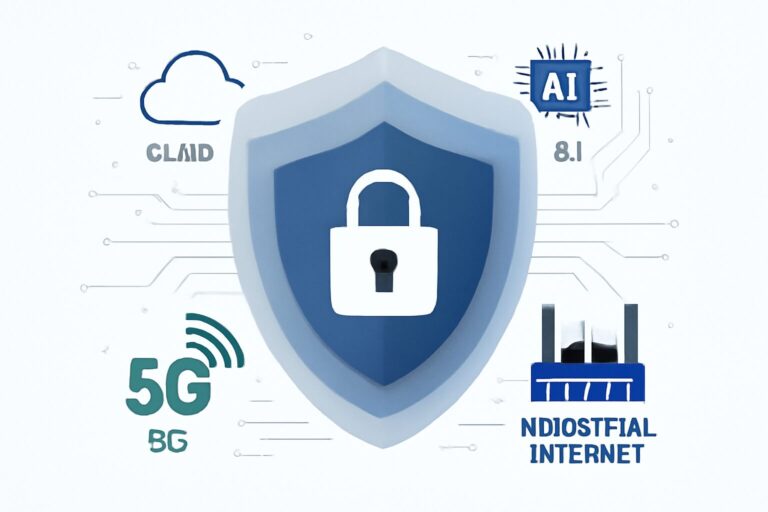# Urgent Alert: 5 Key Facts You Must Know About Citrix Zero-Day Vulnerability CVE-2024-1445
Ensure your NetScaler ADC and Gateway deployments are promptly upgraded to avoid critical remote code execution threats. Meanwhile, explore detailed fixes for ShareFile Desktop Integration for Outlook and Secure Workspace Access vulnerabilities to help build an impregnable corporate defense.
In today’s digital era, the **Citrix zero-day vulnerability** event rings a loud alarm again. The freshly disclosed CVE-2024-1445 vulnerability is rapidly sweeping through crucial corporate network devices — NetScaler ADC and Gateway. If unpatched, such vulnerabilities pose devastating cybersecurity risks. This article will provide an in-depth analysis of the vulnerability characteristics, guide you through rapid patch deployment, and from a multi-layered defense perspective, assist you in building a solid barrier against remote code execution risks.
—
## Five Key Details About Citrix Zero-Day Vulnerability CVE-2024-1445 Impacting NetScaler ADC/Gateway
CVE-2024-1445 is a classic **zero-day vulnerability** that attackers can exploit remotely to execute malicious code, severely threatening application stability and data safety. This vulnerability exists in both NetScaler ADC and Gateway core products, affecting multiple versions.
### Vulnerability Details and Infection Mechanism
The vulnerability exploits input validation flaws during HTTP and SSL request processing. Attackers can craft requests to bypass security checks and inject arbitrary code. Especially perilous is that this attack chain requires no user interaction and can be triggered remotely, facilitating large-scale compromise.
### Affected Versions Overview
According to Citrix’s official announcement, the affected versions include:
| Product | Affected Versions | Patch Status |
|——————-|——————————|——————–|
| NetScaler ADC | Multiple revisions in 12.1, 13.0, 13.1 | Security updates released |
| NetScaler Gateway | 12.1 and 13.0 series | Patch available |
Check your product versions and upgrade promptly; otherwise, your system will be exposed to high-risk environments, underscoring the importance of rapid response and vulnerability management.
—
## Four Essential Steps to Quickly Deploy NetScaler ADC and Gateway Patches
Facing the serious threat of the **Citrix zero-day vulnerability**, rapid and accurate patch deployment is critical to prevent enterprise asset damage.
### Preparation Before Installing NetScaler ADC Security Updates
– **Backup Configuration:** Always perform a full backup before upgrading to avoid configuration loss.
– **Environment Check:** Confirm exact product versions and operational status, assess upgrade impact.
– **Maintenance Window Planning:** Schedule upgrades within maintenance windows to minimize service disruption.
### Gateway Patch Deployment Guide
– Download the latest official patch package from [Citrix Official Site](https://support.citrix.com).
– Log into the management console and execute the upgrade via the “System Maintenance” module.
– Follow official documentation carefully to ensure a smooth upgrade.
– Post-upgrade, verify functionality and security, monitor logs for anomalies.
Using automation scripting tools can significantly improve patch deployment speed and accuracy. Integration with continuous integration platforms is recommended.
—
## Comprehensive Protection: Medium-Level Vulnerability Scan and Hardening for ShareFile Desktop Integration for Outlook
Besides core devices, Citrix’s ShareFile Desktop Integration for Outlook plugin recently exhibited medium-level vulnerabilities, potentially allowing attackers to bypass authentication or steal important email attachments.
### Vulnerability Analysis
The vulnerability stems from insufficient input validation. Attackers can implant code via malicious emails, tricking users into malicious operations. The attack typically combines social engineering and technical methods to trigger unauthorized data access.
### Security Hardening and Configuration Recommendations
– Upgrade to the latest plugin version; Citrix has released patches.
– Restrict plugin permissions applying the principle of least privilege.
– Configure email gateway filtering rules to block suspicious attachments.
– Conduct staff security awareness training to enhance threat recognition.
Strengthening email security policies alongside other defense layers forms a robust firewall.
—
## In-Depth Insight: Secure Workspace Access Remote Code Execution Threat
A medium-severity remote code execution vulnerability was detected in the Secure Workspace Access component, unveiling new risks for enterprise remote work security.
### Exploitation Scenarios and Impact
Attackers can remotely craft malicious payloads to bypass authentication and execute code injection. Successful exploitation gives full control of the victim device, data theft, and potential further attacks.
### Remediation Steps
Citrix has urgently released fixed versions for this vulnerability; immediate actions needed:
– Download and install the official security patch.
– Update supporting components and dependencies.
– Configure access control policies to restrict unauthorized connections.
– Enable multi-factor authentication to reduce account compromise risks.
Efficient update execution is critical to prevent attackers from taking advantage.
—
## Practical Strategy: Building a 5-Layer Multi-Defense System Against Remote Code Execution Risks
Patching alone cannot fully guarantee security; building a multi-layered defense system is key to enterprise network defense.
– **Multi-Factor Authentication (MFA):** Prevent breach with only password theft.
– **Network Segmentation:** Effectively isolate critical business zones to restrict lateral movement.
– **Continuous Monitoring:** Deploy Security Information and Event Management (SIEM) to capture anomalies promptly.
– **Intrusion Detection Systems (IDS):** Deploy IDS/IPS devices and rule sets for reinforced network entry defense.
– **Automated Response:** Use threat intelligence with automation tools for rapid analysis and isolation.
Defense planning is not a one-time project; progress consistently in culture, processes, and technology.
—
## Urgent Reminder: Best Practices for Automated Patch Deployment and NetScaler Protection
With increasingly sophisticated attacks, patch management efficiency determines defense success.
– Use automation tools to scan for vulnerabilities and rapidly push patches.
– Keep a comprehensive vulnerability management cycle to track patch compliance.
– Conduct regular security drills to verify emergency plans.
– Combine log analytics and anomaly detection for closed-loop security.
For further reading, consult the [CIS Patch Management Best Practices](https://www.cisecurity.org/controls/v8/) to enhance enterprise security baselines.
—
## Frequently Asked Questions
**How dangerous is the Citrix zero-day vulnerability CVE-2024-1445?**
It allows unauthorized remote code execution; attackers gaining control poses extreme threat.
**Are all NetScaler ADC and Gateway versions affected?**
No. Mainly versions 12.1, 13.0, and 13.1 series per official bulletin.
**Will patching cause system downtime?**
Upgrading preferably during maintenance windows with backups minimizes unexpected disruption.
**How to defend against ShareFile Desktop Integration for Outlook vulnerability?**
Upgrade to the latest plugin and strengthen email security policies & staff training.
**How to confirm Secure Workspace Access vulnerability is fixed?**
Check version and patch info, use security scanning tools to verify.
**What tools support automated patch deployment?**
Use Ansible, SaltStack, and integrate with CI/CD platforms for efficient management.
—
## Conclusion
As crucial components of enterprise security, the outburst of the **Citrix zero-day vulnerability** reminds us never to slack. From NetScaler devices to ShareFile and Secure Workspace Access, security hardening of every link is vital. To effectively tackle the threat, swiftly deploy the latest patches and construct robust defenses based on multi-layered security thinking.
Act now to build an unbreakable security fortress for your digital assets! Visit [De-Line Information Technology](https://www.de-line.net) for professional security services and solutions to protect your enterprise operations from hidden dangers.
💪🔐🚀
—
*This article’s information is based on official vulnerability disclosures, Citrix support documents, and firsthand security experience, providing professional authority to help you face security challenges confidently.*
************
The above content is provided by our AI automation poster