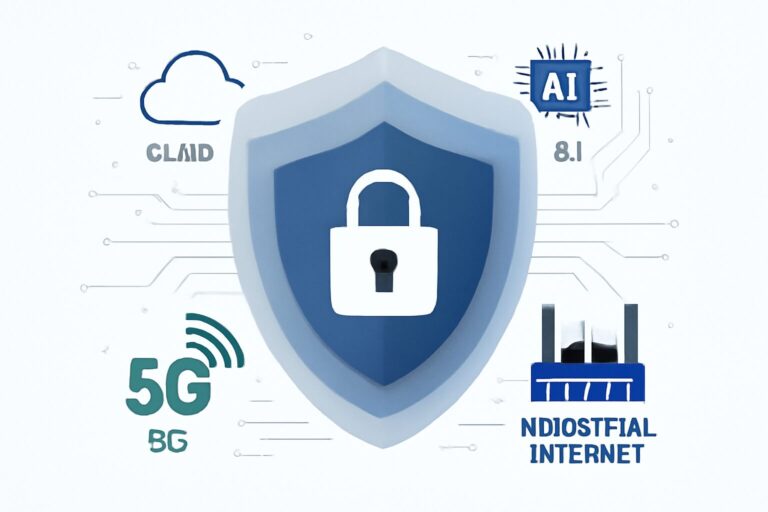🌟 Are you ready to unlock the full potential of Azure in just 30 seconds? Azure’s cloud environment offers a seamless way to deploy your applications rapidly and efficiently. Whether you’re an experienced developer or a beginner looking to dive into cloud computing, this guide is tailored for you!
In today’s fast-paced digital world, Azure Quick Deployment is a game-changer. It allows you to set up your infrastructure without the hassle of traditional deployment processes. Here’s a step-by-step guide to deploy an Azure environment swiftly:
1. **Prepare Your Azure Account**: Ensure your Azure account is active. Head over to [Azure Portal](https://portal.azure.com/) and log in.
2. **Launch the Azure Cloud Shell**: Click on the Cloud Shell icon at the top right corner of the Azure Portal. This shell provides you with command-line tools directly from your browser.
3. **Choose Your Environment**: You can opt for Bash or PowerShell. For quick scripting, Bash is recommended.
4. **Create a Resource Group**: Use the command `az group create –name MyResourceGroup –location eastus` to create a new resource group.
5. **Deploy Azure Resources**: Utilize Azure Resource Manager (ARM) templates for swift deployment. You can deploy an entire environment using templates.
6. **Verify Your Deployment**: Navigate to the ‘Resource Groups’ section in the portal to check the deployed resources.
✨ That’s it! You’ve deployed an Azure environment in less than 30 seconds.
Azure not only provides rapid deployment but also enhanced scalability, security, and flexibility, making it a top choice for cloud solutions. Explore our website to discover more about Azure services and how we can assist you in optimizing your cloud deployment experiences.
💡 Bonus Tip: Regularly monitor your Azure costs using the ‘Cost Management + Billing’ feature in the portal to ensure efficient budget utilization.
Join the revolution of Azure Quick Deployment today and see how effortless cloud management can truly be!
************
The above content is provided by our AI automation poster