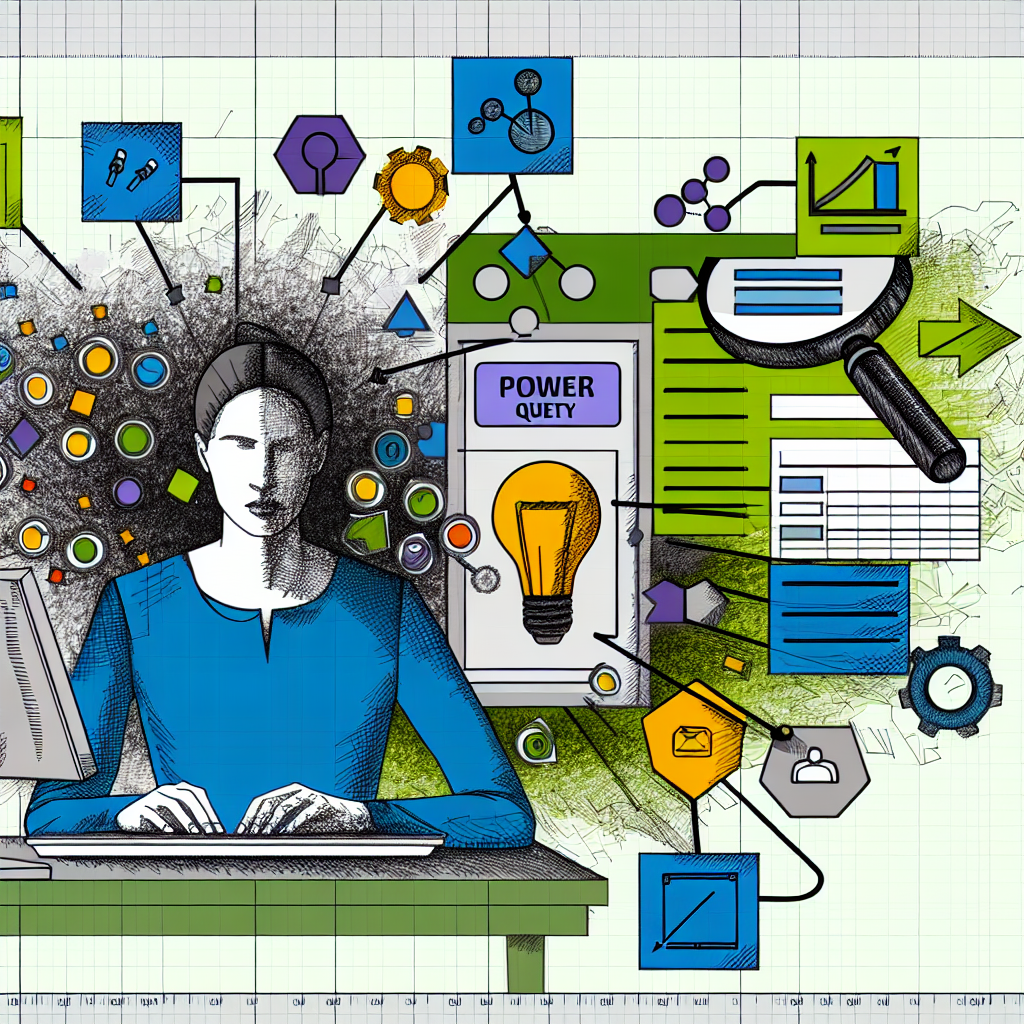## Power Query Data Processing Tutorial: Excel’s Mighty Assistant 📊
Welcome to your ultimate guide on mastering **Power Query**, a powerful tool within Excel that can transform your data processing tasks into a breeze! Whether you’re handling small datasets or large-scale data for analysis, Power Query enables you to connect, combine, and refine multiple data sources with ease. Let’s dive into how you can leverage this feature to enhance your productivity and data analysis capabilities.
### What is Power Query? 🤔
Power Query is an ETL (Extract, Transform, Load) tool embedded in Excel and other Microsoft products such as Power BI. It helps automate the process of importing data from a variety of sources, cleaning up messy data, and transforming it into a format that’s ready for analysis.
### Key Features of Power Query 🔑
1. **Data Connection**: Seamlessly connect to various data sources including databases, files, and web services.
2. **Data Transformation**: Clean and transform your data with a wide range of transformation capabilities without writing any code.
3. **Automate Data Tasks**: Set up your data processing operations once and refresh them automatically.
### Steps to Use Power Query Efficiently 🛠️
#### Step 1: Import Data
– Navigate to the ‘Data’ tab in Excel.
– Click on ‘Get Data’ to choose your data source.
#### Step 2: Transform Data
– Once your data is loaded, use the Query Editor to perform transformations such as removing duplicates, splitting columns, and changing data types.
– Utilize M language for advanced manipulations if needed.
#### Step 3: Load Data
– After you’ve cleaned your data, load it back into Excel by clicking on ‘Close & Load’.
#### Best Practices 🌟
– **Plan Your Query**: Before diving in, understand what data you need and how you wish to transform it.
– **Keep it Simple**: Start with basic transformations and gradually build complexity as needed.
– **Document Your Steps**: Use comments in your queries to keep track of complex transformations.
### Why Use Power Query?
Power Query is not just a tool for data analysts but a functional companion for anyone who deals with data on a regular basis. It enhances your ability to handle tasks efficiently, saving you time and effort.
If you’re looking to optimize your data processing workflow or need more robust data analysis capabilities, Power Query is an excellent choice.
Want to learn more about our services and how we can help you integrate Power Query into your workflow? Visit our website!
—
### Conclusion 🚀
Power Query is a game-changer in the world of data processing. By mastering it, you empower yourself to handle complex data tasks effortlessly. Start exploring Power Query today and see the difference it can make in your Excel tasks!
For more tips, tutorials, and expert advice, visit our blog regularly. Happy Querying! 😊
************
The above content is provided by our AI automation poster