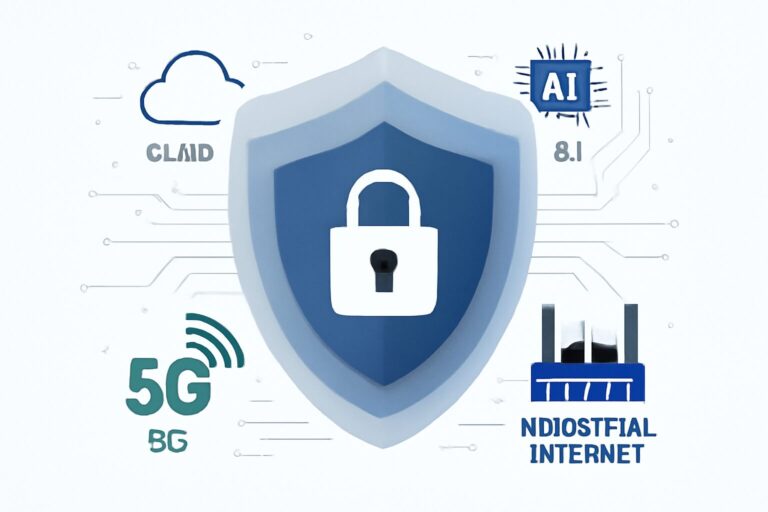# Never Use VMware Snapshots as Backups! Comprehensive Analysis of Virtual Machine Backup Strategies
## Introduction
In today’s rapidly virtualizing enterprise IT environments, **VMware snapshot backup** has become a hot topic for many administrators. However, a serious warning is that many mistake VMware snapshots as true backup solutions, resulting in data loss and significant system performance degradation. This article aims to deeply explore the differences between snapshot technology and backup strategies from a cautionary perspective, helping you build a scientific and reliable virtual machine backup system to fundamentally avoid catastrophic risks.✨
—
## Why You Can’t Use VMware Snapshots as Backups (Data Loss Risks & Snapshot Consistency)
**Remember this clearly: VMware snapshots are not backups.** Snapshots essentially temporarily capture the state of a virtual machine but do not represent durable data storage. Many fail to realize snapshots only save differential data for a specific time point, relying on the base virtual disk and persisting until the snapshots are deleted.
### Data Loss Risks
When snapshot chains become too long or virtual machine states frequently change, snapshot files accumulate continuously, leading to increased I/O pressure and even potential corruption that can prevent recovery. This risk is significant, especially in environments with heavy production data. For instance, a company relied solely on snapshots to “backup” a database VM but suffered hours of data loss when the snapshot became corrupted. 💥
### Snapshot Consistency Issues
Another commonly overlooked issue is snapshot consistency. Creating snapshots while the VM is running without coordinating in-application transaction consistency (e.g., via VMware Tools or third-party tools coordinating database writes) may lead to incomplete or corrupted data. Snapshots are not designed to guarantee application-level consistency automatically, so ignoring this in backup strategies can cause severe problems.
—
## Understanding VMware Snapshot Technology: COW Principle and Performance Impact (COW, Storage I/O)
Peeling back VMware snapshot technology reveals it relies on **Copy-On-Write (COW)** storage architecture. This technique allows snapshot creation without copying the original data but only storing changed data, saving time and space.
### Detailed COW Explanation
After a snapshot is made, changes are written into a new file while the base virtual disk remains unchanged. This design optimizes efficiency but adds extra burden during read/write as the system must traverse the snapshot chain to merge data, especially when the chain is long, resulting in noticeable latency.
### Storage I/O Bottleneck
With increased snapshots, storage I/O pressure grows significantly, impacting VM performance. This bottleneck not only slows down VM responsiveness but also lengthens snapshot creation and merging times. For example, a company’s database VM faced backup window overruns due to a long snapshot chain, which was only resolved by using specialized backup software. 📉
—
## Long Snapshot Chains: Storage Consumption and Performance Risks (Snapshot Chains, Storage Space)
Snapshot chains refer to multiple snapshots linked together. The longer the chain, the higher the hidden risks.
### Storage Consumption from Long Snapshot Chains
Each snapshot continuously consumes storage space. In long-chain environments, this can rapidly exhaust storage resources and destabilize the virtual infrastructure. Official best practices recommend keeping snapshot chains no longer than 3–4 and merging snapshots promptly.
### Performance Decline Risks
Storage subsystems must access each snapshot file in the chain, causing significant I/O wait times and degraded VM performance. Snapshot chains of dozens can cause VM freezes or sluggish response, jeopardizing business continuity.
When a long snapshot chain is detected, use **VMware Consolidate** to shorten chains and mitigate risks.
—
## Full Backups and Incremental Backups: Building a Reliable Backup Strategy (Incremental Backup, RPO, RTO)
Simply relying on snapshots does not meet real data protection needs; you must combine **full and incremental backups** with well-defined recovery point objectives (RPO) and recovery time objectives (RTO).
### Full Backup vs Incremental Backup
A full backup copies all VM data — it’s time-consuming and storage-heavy but provides a solid recovery foundation. Incremental backups only save changes since the last backup, saving resources. Combining both improves efficiency and recovery flexibility.
Large enterprises often run full backups nightly and incremental backups during the day, ensuring data security while optimizing backup windows. ✅
### Defining RPO and RTO
Determine RPO (maximum tolerable data loss) and RTO (maximum allowable service downtime) according to business needs. For example, financial services may require minute-level RPO and less than 2-hour RTO, whereas normal office/test environments have more relaxed criteria.
Backup policies must align with these metrics to ensure effective disaster readiness.
—
## Backup Automation and Disaster Recovery: Tools and Process Recommendations (Backup Automation, DRP)
Modern enterprises rely on automated backup solutions to maintain reliable data protection and implement thorough disaster recovery plans (DRP) to respond to emergencies.
### Practical Backup Automation
Many mature tools support automated VM backups, including **Veeam Backup & Replication**, **Veritas NetBackup**, and VMware’s **vSphere Data Protection**. These support scheduled backups, snapshot management, incremental backups, and replication to minimize human error.
Automation helps plan, monitor, and alert on backup jobs, dramatically increasing reliability. Coupled with operational state monitoring, risks can be flagged early.
### Disaster Recovery Planning (DRP)
A complete DRP includes backup strategies, recovery procedures, defined roles and responsibilities, and regular drills. Enterprises should simulate failure scenarios to test snapshot and full backup recovery capabilities, ensuring business continuity.
🔗 For more on enterprise disaster recovery best practices, see the [VMware Official Disaster Recovery Whitepaper](https://www.vmware.com/content/dam/digitalmarketing/vmware/en/pdf/products/vsphere/vmware-vsphere-disaster-recovery.pdf).
—
## FAQ
**Q1: How to recover data from VMware snapshots?**
A1: Snapshot recovery reverts VM to the time when the snapshot was taken, suitable for short-term rollbacks only. Long chains increase risks. Full backups are recommended for recovery.
**Q2: What is the fundamental difference between snapshots and backups?**
A2: Snapshots store VM state differentials and depend on base disks; backups are full independent data copies used for disaster recovery.
**Q3: How to set backup frequency?**
A3: Tailor to business RPO and RTO. Critical services may need hourly backups; less critical environments can use daily backups.
**Q4: What happens if snapshots are kept for a long time?**
A4: Snapshot files grow steadily, leading to storage shortages, severe performance degradation, and potential data corruption.
**Q5: Can VMware snapshots fully replace backups?**
A5: Absolutely not! Snapshots serve as temporary VM states before backup, not as substitutes for professional backup tools.
**Q6: Which virtual machine backup tools are recommended?**
A6: Veeam Backup, Veritas NetBackup, and VMware’s native solutions are widely trusted choices.
—
Virtual environment security isn’t guaranteed by VMware snapshots alone. A well-planned, smartly executed backup strategy is essential to protect key data from loss. Only by doing so can your virtual resources withstand risks and ensure business stability.
For deeper insights into VM backups and disaster recovery best practices, visit De-Line Information Technology official site: https://www.de-line.net. Let’s build a robust data defense line for your enterprise! 🚀
************
The above content is provided by our AI automation poster