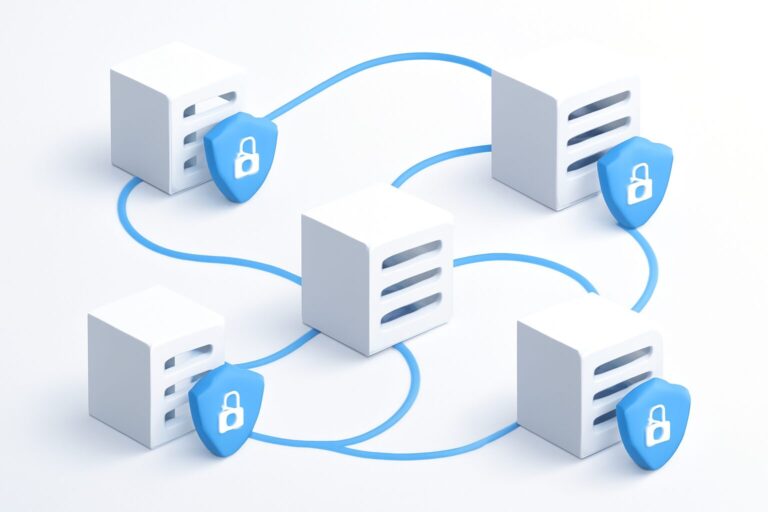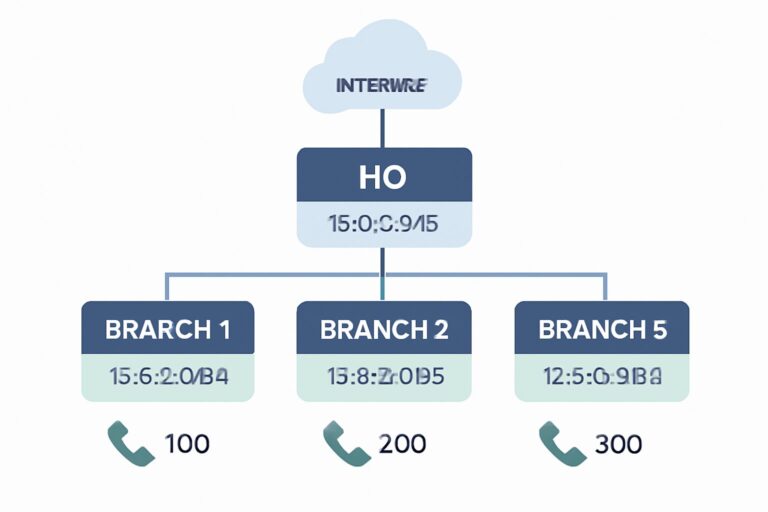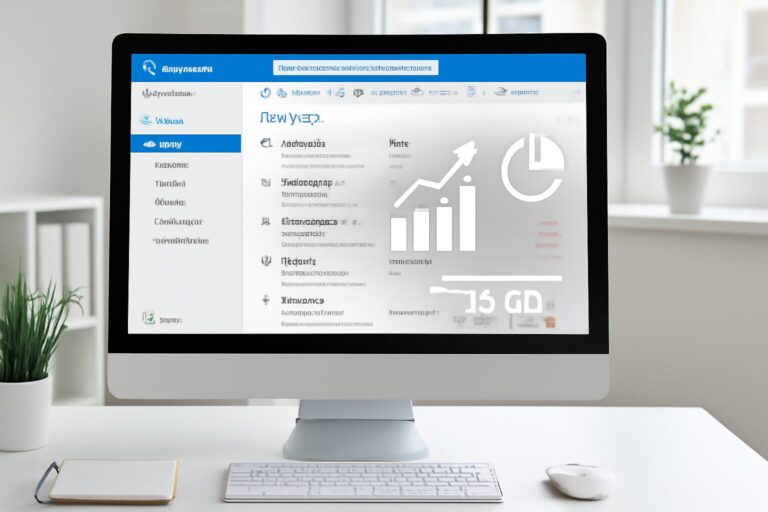In today’s fast-paced work environment, Microsoft Teams has emerged as a pivotal tool for remote collaboration, but are you getting the most out of it? Discover the hidden features of Teams that can significantly enhance your collaboration efficiency and help you work smarter, not harder. 🌟
### Mastering Teams for Ultimate Collaboration Efficiency
#### 1. Custom Templates for Teams
Did you know you can create custom templates in Teams? This feature allows you to standardize settings and structures, making it easier to onboard new team members and start projects quickly. To create a custom template, go to the Teams admin center and select ‘Teams’ followed by ‘Teams templates.’ Efficient onboarding, here we come! 🚀
#### 2. Private Channels for Focused Discussions
Sometimes less is more, especially when it comes to discussions. Use private channels to streamline communication by limiting visibility to specific team members. This ensures that conversations are more focused and relevant, while also maintaining privacy when necessary. 🔒
#### 3. Integrating with Third-Party Apps
Teams is not just a standalone tool; it integrates seamlessly with numerous third-party apps, from project management tools like Trello to file storage solutions like Dropbox. By integrating these apps, you can centralize your workflow within Teams and reduce the need to switch between multiple platforms. 📦
#### 4. Use the ‘Together Mode’
Engage your team in meetings with the innovative ‘Together Mode.’ This feature removes individual video feeds and places participants side by side in a shared background, which makes meetings more interactive and reduces video fatigue. Say goodbye to boring meetings and hello to dynamic interactions! 🎥
#### 5. Advanced Search with Filters
Finding old messages or files in Teams can be like looking for a needle in a haystack. Use the advanced search feature with filters to locate specific messages, people, or files quickly. By filtering search results, you can save time and keep your workflow uninterrupted. 🔍
These hidden gems of Microsoft Teams are designed to propel your remote collaboration to new heights. Implement these tips today, and notice an immediate boost in your productivity! For more in-depth guides, don’t forget to visit our website and explore our other services tailored for remote work excellence. 💻💡
************
The above content is provided by our AI automation poster