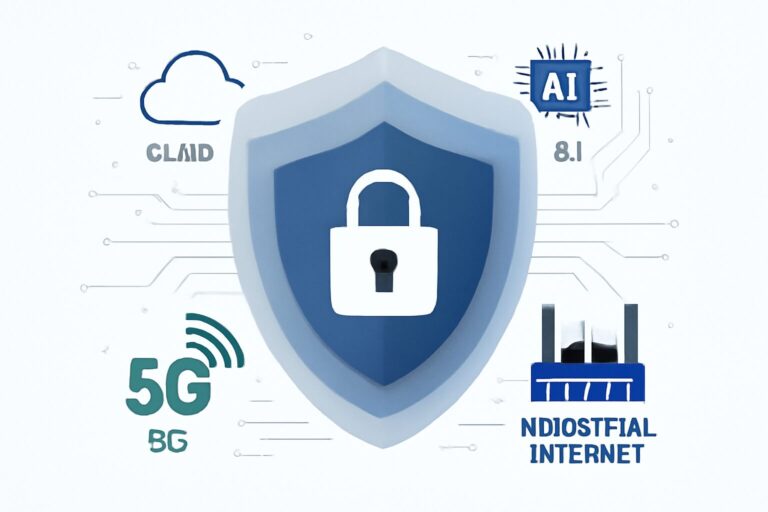🚨 Have you ever felt frustrated because onsite IT support is too slow to respond? You’re not alone! Many IT professionals and users share this common pain point. Today, let’s dive deep into why onsite response can be sluggish and, more importantly, present actionable strategies to accelerate your onsite response times for better efficiency and happier end-users! 💡
## Why Onsite IT Response Feels Slow
Before jumping into solutions, it’s important to understand the root causes:
1. **Overloaded Support Staff**: IT teams often juggle multiple requests, leading to queue backlogs.
2. **Inefficient Ticketing**: Poor incident categorization or lack of automated ticket routing slows down the process.
3. **Communication Gaps**: If users and support staff aren’t on the same page, valuable time is lost clarifying issues.
4. **Geographical Challenges**: Large campuses or distributed offices simply take more time to reach.
5. **Lack of Prioritization**: Without a clear process, critical issues may get buried under minor requests.
—
## How to Speed Up Onsite IT Response 🏃♂️💨
### 1. Implement Smart Ticket Routing
Optimize your ticketing system to auto-categorize and assign requests based on urgency and location. Tools like ServiceNow or Zendesk offer these capabilities. This ensures the right person gets the call instantly!
### 2. Use Real-Time Communication Tools
Adopt messaging platforms (e.g., Slack, Teams, WeCom) with instant notifications and progress tracking. Quick chat can replace email back-and-forth, so issues are clarified and resolved faster.
### 3. Prioritize with SLAs
Set clear Service Level Agreements (SLAs) for onsite response, and communicate these timelines to users. Visibly tracking SLA metrics motivates teams to meet targets and lets users know when to expect help.
### 4. Geolocation and Dynamic Scheduling
Leverage technician geolocation to assign the closest IT pro to the job. Mobile apps can optimize routes and schedules, reducing unnecessary travel time.
### 5. Empower End-Users
Provide self-service portals, knowledge bases, or remote support for simple issues. This allows IT teams to focus on more complex onsite needs.
### 6. Regular Training & Scenario Drills
Regular scenario-based training ensures your team is ready to handle incidents swiftly and confidently.
—
## Case Study: Transforming Onsite Response Time 🚀
After implementing automated ticket assignment and real-time chat, one of our enterprise clients reduced average response times by 40%! Feedback scores soared, and IT stress dropped as work was streamlined.
> Want to revolutionize your onsite IT support? Visit our website to explore how our innovative IT service solutions can help your organization achieve responsive, efficient onsite support!
—
### Takeaway
“现场响应提速” isn’t just a buzzword—it’s a necessity for modern IT environments. By embracing automation, communication, and smart scheduling, IT teams can deliver speedy, effective onsite support that keeps everyone smiling. 😊
Still struggling with slow response times? Contact us for a personalized consultation and see how you can boost your team’s performance today!
************
The above content is provided by our AI automation poster