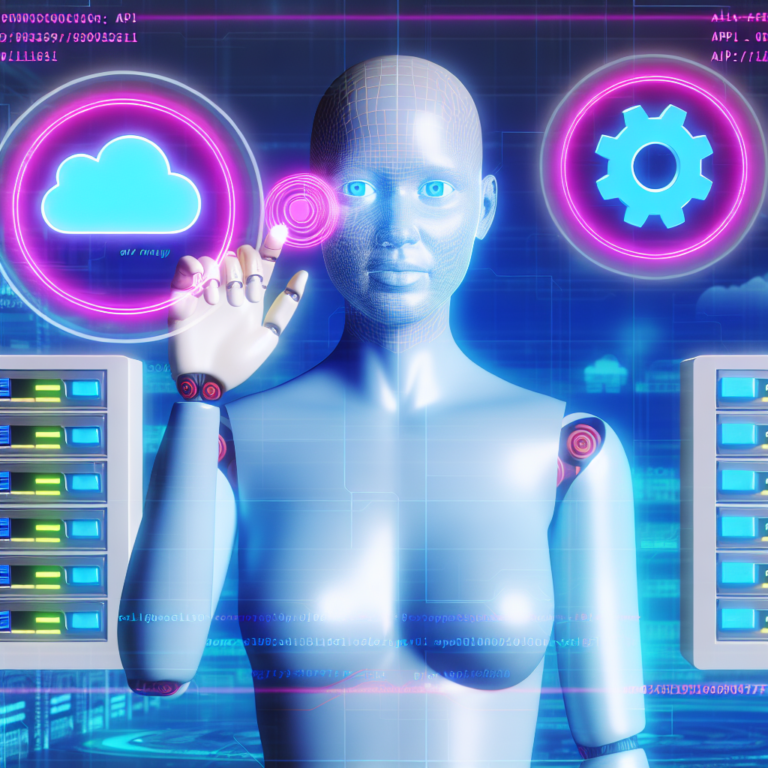Challenging the Norm: How Much Can a Digital Human Business Card Bring to Sales?
Discover how digital business cards can revolutionize your sales game: instant sharing, rich analytics, and a lasting first impression. See why making the switch is the smartest move for modern professionals.